Kernel Import PST to Office 365 , PST to Office 365
What is Kernel Import PST to Office 365?
Kernel Import for Office 365 as
the name suggests is a tool to import PST files to Office 365. The tool can
import PST files items like attachments, calendar, emails, tasks, etc. to Office 365’s Primary, shared, public,
and archived mailboxes. In addition to this it can be used to perform several
other tasks like importing OST files to Office 365, bulk migration, map CSV
file, and can perform multiple migration.
It allows the user to customize their migration experience by
providing advanced filter options, where the
user can select what they want and what
they do not. One of the most advanced features is that if you have already
migrated PST files once, then on the next migration
the software will skip already imported items.
It allows the user to save the snapshot in case someone wants
to resume their process, with the help of the saved snapshot the previous steps
can be skipped.
The user interface is quite
simple to operate, and it is supported by all
versions of Windows and Outlook.
Basic Highlights of the Tool Kernel Import PST to Office 365
- Import PST files to Office 365 mailboxes
- Provide customization
- Migrate with 100% data integrity
- Installing Outlook is not necessary
- Allows bulk migration
- Provide a snapshot option to resume the work
- Comes with a detailed software guide
- Comes in a Trial version
About Installation Kernel Import PST to Office 365:-
System Requirements:
Supported Versions
Outlook PST File: 2019/
2016/ 2013/ 2010/ 2007/ 2003/ 2002/ 2000/ 98 and 97
Operating System
Windows OS Platforms - Windows 10/ 8.1/
8/ 7/ Vista/ XP/ 2000/ 98/ NT and 95 and Windows Server 2016/ 2012/ 2008 R2/
2008/ 2003 R2/ 2003
Processor
Pentium Class Memory + Hard Disk128 MB
Minimum 50 MB of disk space.
License Type Kernel Import PST to Office 365:
Home License
Can be used on a single
system
Corporate License
Can be used on multiple systems within an organization
Technician License
Can be used by service providers for multiple
organizations
How to Use Kernel Import PST to Office 365
We
have discussed every important thing about the software except how it works,
let’s see how it looks and works.


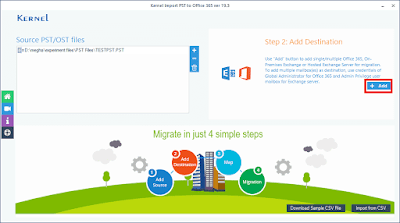
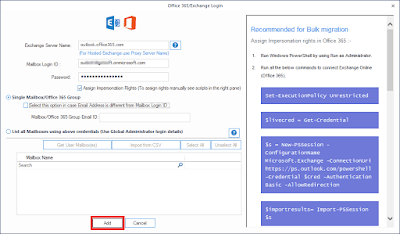







Recently, I have used MailsDaddy PST to Office 365 Migration Tool and it also worked well in importing PST file to Exchange Online mailbox. One can also give a try to this software who looking to upload PST to Office 365.
ReplyDelete
ReplyDeleteThanks for the information
We provide support for Outlook error 0x8004010F, so if you are experiencing this error and would like to know the reasons and solutions then you can take a look at the post. Or you can call Outlook Technical Support for a quick solution.